Overview
This first document explains the basics of installing Java 2 SDK version 1.4, the runtime environment required for using ArchStudio 3. It then details how to download ArchStudio 3 and the xArch/xADL 2.0 Data Binding Library. Finally, it discusses the ArchStudio 3 Configurator, which will generate a startup script for ArchStudio 3.
Step 1: Setting up Java
ArchStudio 3 is a Java application written specifically for Java 2 version 1.4 (aka JDK1.4) or better. It will not run properly in any previous version of Java, including 1.3.1. As of this writing, the latest version of the Java 2 Software Development Kit is J2SDK1.4.2. ArchStudio 3 has been tested with this version.
In order to run ArchStudio 3 or do any development on it, you will need to download and install Java 2 SDK version 1.4. This is a free download from Sun Microsystems, and is available for Solaris, Windows, and Linux. Other platforms (such as Macintosh) have separately developed SDKs.
Note that there is a separate download available called the Java 2 Runtime Environment (JRE) that does not include developer tools. The J2SDK includes everything that this runtime environment does, and therefore we recommend just downloading the J2SDK.
Note that it is possible to have any number of JDK's happily installed on your machine at any given time. Make sure to install them in separate directories, and in order of release, if possible. One of our developer machines has JDK1.0.2, 1.1, 1.2.2, 1.3.1, and 1.4.1 all running together. Note special considerations on paths and classpaths, below.
Step 2: Download and Install ArchStudio 3 and Data Binding Library
Once you've got J2SDK1.4 installed, you should go to the ISR Software Update Site where you can download our latest tools, including ArchStudio 3. Make sure to download and install both ArchStudio 3 and the xArch/xADL 2.0 Data Binding Library.
Step 3: Running the ArchStudio 3 Configurator
Once you have installed ArchStudio 3 and the xArch/xADL 2.0 Data Binding Library, ArchStudio 3 includes a tool, called the ArchStudio 3 Configurator which helps you generate a startup script for ArchStudio 3.
To run the configurator, you must execute the Executable JAR file archstudio.jar
that is installed with ArchStudio 3. There are two ways to do this:
- On platforms with GUI-based Java Integration (Windows, some UNIX):
Navigate to the directory where you installed ArchStudio 3. From there, navigate
to the subdirectory
archstudio, then navigate tolib. Double-click onarchstudio.jar. - On platforms with command-line Java integration (Most platforms):
Bring up a command prompt.
chdirto the directory where you installed ArchStudio 3. From there,chdirtoarchstudio, thenchdirtolib. Execute the following command:java -jar archstudio.jar
If everything works properly, a window similar to this should appear:
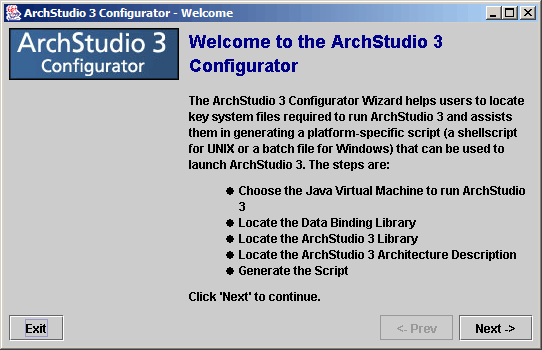
Follow the prompts through the Wizard. If you installed ArchStudio 3 and the xArch/xADL 2.0 Data Binding Library through the ISR Deployment System, you should just be able to advance through the prompts—the Configurator accesses your deployment registry automatically to find the libraries it needs.
The result will be a Windows Batch File or a UNIX shellscript for running ArchStudio 3. On UNIX, you may need to add executable permissions to the shellscript to run it.
Run the resultant script to start ArchStudio 3.
Comments? Questions?
Comments or questions on this tutorial should go to Eric Dashofy.
