File Manager/Invoker
ArchStudio 3 user-interface-based tools expose a diverse set of user interfaces because of their wide range of capabilities. However, file management (loading and saving architecture descriptions) capabilities are needed by almost all of them. Furthermore, a distinguished tool is needed that can invoke the other ArchStudio 3 tools, so the end-user is not presented with a dizzying array of interfaces upon ArchStudio 3 startup.
The distinguished tool that manages open architecture descriptions and invokes the other user-interface-based tools in the ArchStudio 3 toolset is called the File Manager/Invoker. A screenshot of this tool is shown here:
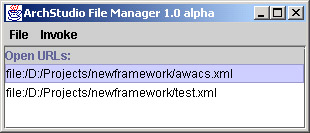
This tool shows all open architecture descriptions in its main panel. Each open architecture description is denoted by a unique URL that distinguishes it from other open architecture descriptions. The list of open URLs corresponds to the list of architecture descriptions in memory in the xArchADT component.
The Architecture menu allows users to create new architecture descriptions, open existing ones from files or URLs, save architecture descriptions to files, and close open architecture descriptions.
The Invoke menu tailors itself to the tools available in the ArchStudio 3 tool set. Tools that have user interfaces and can be invoked by the File Manager/Invoker automatically report their status to the File Manager/Invoker. When a tool is available for invocation, its name appears on the Invoke menu. Users simply select an architecture description and invoke the appropriate tool to start it. An example of a tool that does this is ArchEdit.
Tool developers that want to participate in the Invoke menu must implement a small boilerplate piece of code in their components. This procedure is described in the component developer's guide elsewhere on this site.
Functionality
ArchStudio 3 has a distributed user interface. That is, each tool in the environment can present its own GUI however it likes. There is no "master window" as is found in so many IDEs like Microsoft Visual Studio. Instead, different components handle different tasks with their own UIs. File management, the duties found on the file menu of an IDE, are delegated to the File Manager/Invoker component of ArchStudio 3, which is the first and only one whose UI appears at startup. All the files managed by the File Manager are XML architecture descriptions (usually xADL 2.0 files); currently, ArchStudio 3 uses that as its primary file format.
Every open architecture has to have an identifier, which is specified by a URI. The URI may also be the architecture's URL, that is, where it can be found on the filesystem or on the Internet, but this is not a requirement.
The File menu options behave as follows:
- New Architecture: Creates a new, blank architecture
description, ready for editing. When you select this
option, you will be prompted to enter the URI of the
architecture to create so it has a name. A simple URI
such as
urn:MyArchitectureis sufficient, as long as the URI is unique. - Open File: Opens an XML architecture description
from the local filesystem. When you open a file from
the filesystem, the URI given to the document will be
the
file:URL of the document. - Open URL: Opens an XML architecture description from any source accessible with a URL. When you open a file from a URL, the URI given to the document will be its URL.
- Save Architecture: Saves the selected document to the local filesystem. If the document's URI is also a file URL, this will save the file there directly without any further prompts; otherwise, this command will prompt with a Save As... dialog.
- Save Architecture As: Same as Save Architecture, but always prompts with a Save As...dialog.
- Close Selected Architecture: Closes the selected architecture description so that it is no longer available to other tools.
- Refresh File List: Due to some annoying Java bugs, opening a file can, in rare instances, cause the list of open files to disappear. This command will refresh the file list.
- Exit ArchStudio 3: Instructs the bootstrapper to shut the environment down.
Additional questions about the File Manager/Invoker should be sent to Eric M. Dashofy.
